Good content with an exciting topic is all you notice and consider on a website. No, because you also look at the way the content of the website is presented, which is determined by the help of a WordPress theme, whichever is selected and put into function. For example, you run a website based on some movies, its blogs, and reviews, and your website looks basic under a specific color combination. Would that work? No, because to make your audience attracted to your website and content. You need to make sure that your website also looks catchy rather than essential.
This will not have a bad impact on the mind of the audience, but it will also impact the traffic of your website. Along with the content, the “theme” used in any website is also considered, as it makes your audience engage more with your content on the website and also shows how much you love your work.
But how will you know about the WordPress theme? If you study them in-depth and conduct research, then you know; otherwise, if you go manually to find the theme used in any particular website, it will take a lot of energy and time. Therefore, now, with the increasing technology, you can also look for ways that could help you know about the theme used in any particular website.
And in this, you need not put in much time and energy; instead in just one go, you can get every detail you want to know with the help of WordPress Theme Detector and Plugin Checker Tool.
These plugins or tools define ways that could help you find out the WordPress theme used in a particular website and which one (you) can use whenever required. With this blog, we aim to share about those theme detectors and plugins that could help you conduct a check on the theme used in any particular WordPress.
These tools not only save you time and energy but also turn your hard work into smart work. With the help of these tools, you get the chance to learn about various themes used in WordPress, and they also provide you with the opportunity to set up your website with some good and interes
Why Do You Use WordPress Theme Detector and Plugin Checker Tool?
ting themes suitable for your website.
So, the following are the reasons why one prefers to use these theme detectors and plugin tools for their WordPress website theme.
- It provides you with the ability to compete more intriguingly in the market. Where with this, one can make their website look more attractive, boosting their content quality.
- Knowing about the latest website themes in the market helps you keep your website updated on the market trends. Which then helps in boosting your market value.
- These tools can significantly maintain your site's security, helping you find and replace potentially risky elements.
- It helps increase your website's aesthetic value, making it look better than before.
It is these reasons which makes up the themes in your website much more beneficial for your content and website, increasing its market value. Thereby, with this blog further, we will discuss different types of WordPress Theme Detector and Plugin Checker Tools that you can use effectively and efficiently for your website to make your website more impressive and updated as per the market needs.
Types Of WordPress Theme Detector and Plugin Checker Tool
Do you know that these theme detectors and plugins are in the form of Chrome extension, which provides the chance for you to learn about the theme used in that website within a few seconds.
Where these themes are in the form of Chrome extensions, which give a chance to the people to know about the theme used in WordPress, whereas just opening a website and clicking on the website Chrome extension plugin will provide the opportunity for the person to know about the theme, with just one click, rather than copying the website’s link to another link.
So, now let us get into the list of the plugins and tools that could provide you with the chance to find the themes that are perfect for your website.
- What Theme
Do you know that “What WordPress Theme Is That” is a theme detector and plugin that provides the chance to detect the theme used in a particular website, which could be a parent as well as a child theme!! Along with this, it helps in finding out the WordPress theme which was used in the site.
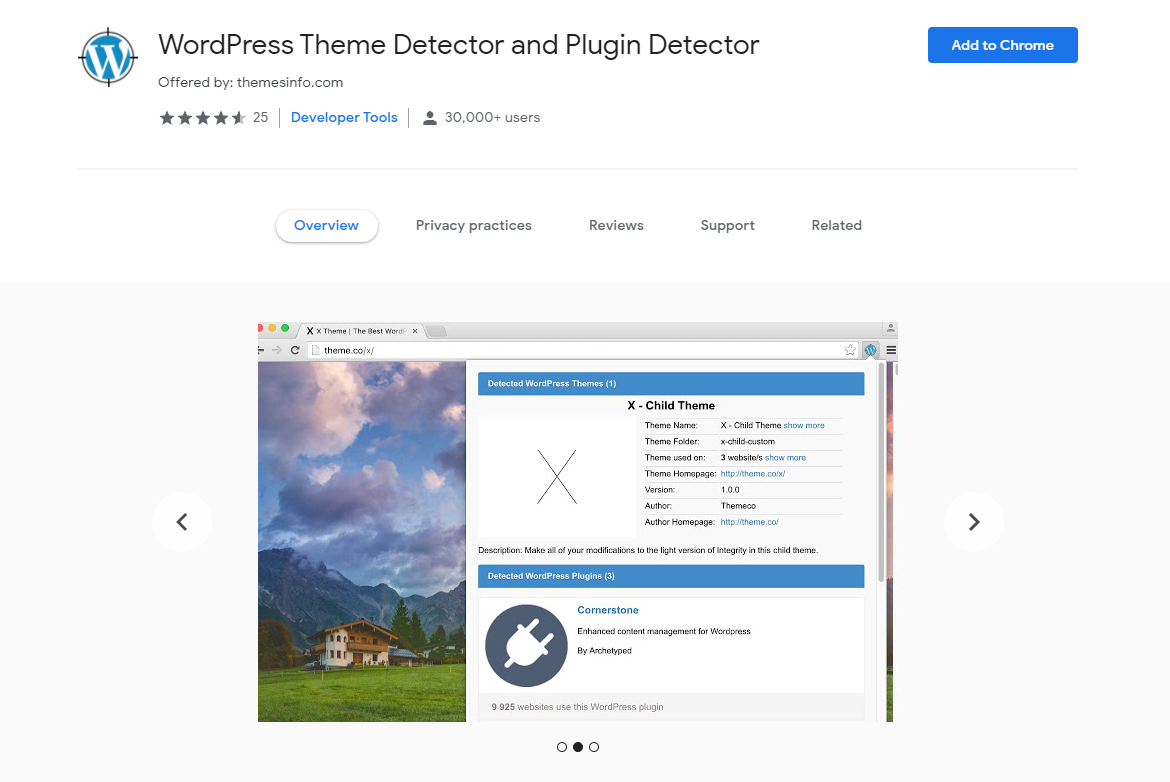
Along with this, the key feature of this plugin is that it is entirely free to use. When using this theme, one can also get the chance to recognize the theme in use of the site, finding out the name of the author and agency who created that particular theme.
- BuiltWith
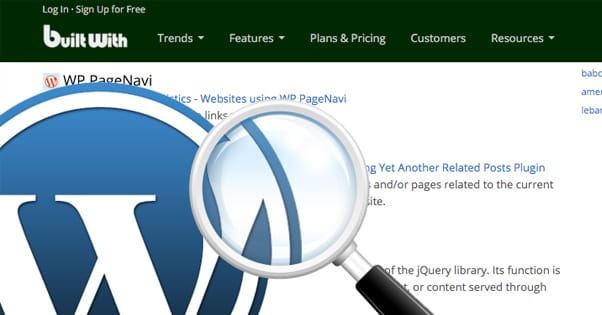
Built With is another well-known theme detector that website owners can use effectively. It helps them find out the technology used in the development process of this WordPress website theme detector. When using it, you can get detailed information about the technology used to make that particular site’s theme.
Using it, you can get the chance to learn about various WordPress themes and plugins used in making the website look a lot more impressive and attractive.
- WP Sniffer

This WPSniffer is a chrome extension which is preferably used by people to find the website theme used by the person on WordPress. Where using this theme detector provides the chance to know about the pages, which have used this particular theme, and also helps in linking out all the pages on Google, where the pages are led to that particular theme.
However, using this theme detector, one cannot find the name of the author or any other theme detail involved in the making of a particular WordPress website theme. This detector is easier and simpler to use.
- WP Theme Detector

WP Theme Detector is a tool highly used by people to detect the theme used in a WordPress website, where one can easily detect about the WordPress theme used by people. Where this tool is completely free for people to use, in which one can get the chance to find about the details of the WordPress theme and plugins, used in the site.
When using the WPTD, all you need to do is copy and insert the URL of the website on their platform online. From where WPTD will analyze and share the details about the themes and plugins used by people, along with the information on the place from where the theme of that site is purchased.
-
WordPress Theme and Plugin Detector by SEO Magnifier
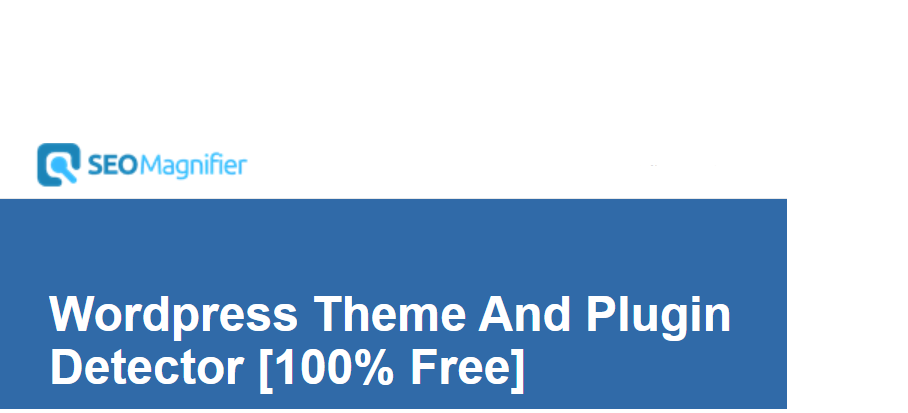
This tool by SEO Magnifier is used to find about the themes and plugins used in the WordPress website, where with our theme and plugin detector, you get the chance to know about the theme and the plugin used in a particular website in WordPress. Along with the complete details about the theme and plugin so that you can get it for your website if it fits in well.
Through this plugin, not only can you know if the theme used is WordPress in-built or not, but also, along with it, you can know about the theme used, the times it is used, price and other such details of the theme. However, the WordPress theme and plugin detector by SEO magnifier is FREE TO USE.
- WhoIsWP
If you are curious enough to know about the theme used by WordPress, this theme detector is your go-to option.
- What Runs
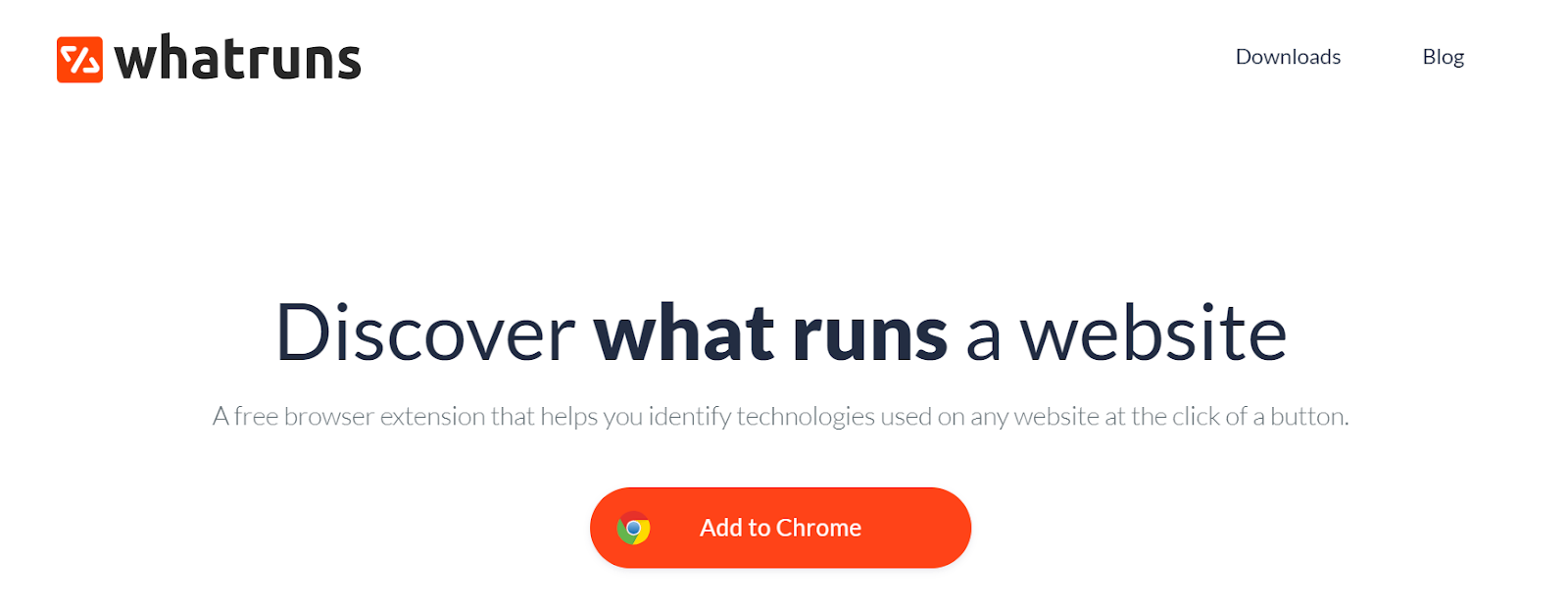
What Runs is a free extension that allows users to identify the technology used in the website’s themes and plugins, making their WordPress websites better than before. However, using this detector tool, you can enjoy a free benefit: getting detailed information about the website’s theme and plugins.
So, using any of these WordPress website theme detectors and plugin checker tools provides you with the chance to find and use the website's impressive themes and plugins.
Wrap Up
And like this, if you wish to decorate your website using an exciting plugin and theme in your website, then you can use any of the above mentioned detector tools. Along with this, if you wish to know more about any such thing related to WordPress, then you can comment down and keep in contact with us for our every new blog.
Read more helpful articles here:
How Do You Fix WordPress 401 Error Code?
WordPress 522 Error Code – Its Causes & Solutions
How to Include Heading Links in WordPress









.jpg)
.jpg)



